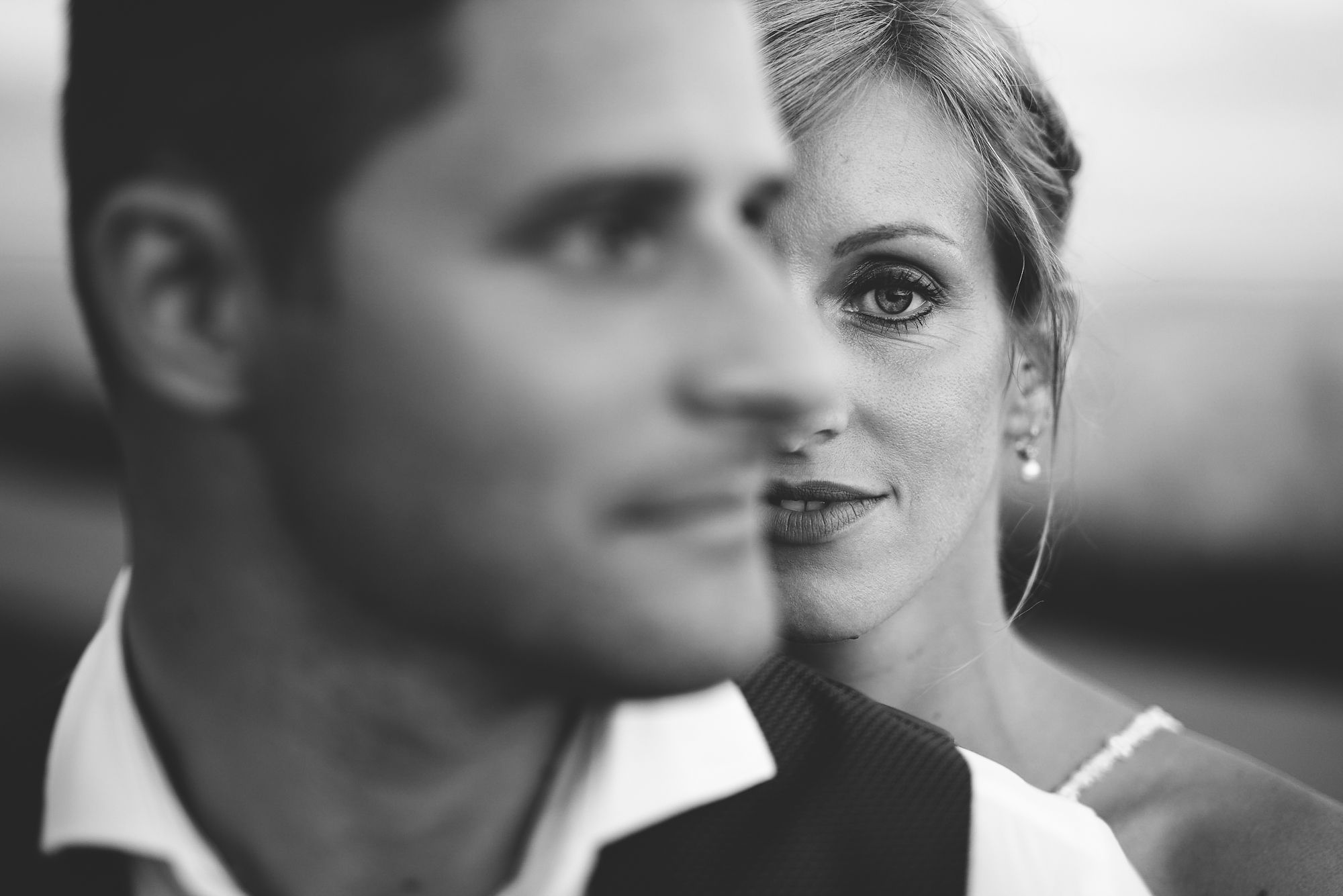You can download the MEDIUM and FULL raw export here.
Silent live view mode / great but with 1 limitation
Great feature when shooting in the church, concerts, presentations or street photography. There are to Modes:
SL1 – you get full RAW files. Once you focus you can get up to 6 frames per second. I love the possibility to just tap on the touch display and the camera focuses and makes the photo. I like to photograph from very high or low angles, but before I always lost time moving the focusing cursor, now you just tap and it’s done. One limitation though, if you are shooting under neon lamp, you cannot use time shorter than 1/100 or 1/80 of a second, otherwise you get visible banding on the picture. The reason is that in the silent live view the data are read out directly from the sensor, without closing the shutter. As a result I can photograph non moving objects, but can forget about it when shooting first kiss or rings exchange.
SL2 – you can get up to 15 to 30 frames per second, but the images are JPEGs with an image size of 3600x2400 px. Also the crop factor changes from FX to I guess DX. For me personally not an option I would use in real life.
Colours
This is super subjective, but for me super important. I started with Nikon d700 and I adored the colours on this camera, later I got d800 which in my opinion had a yellow/green tint. Nikon d750 is very good, I just feel that the transitions between highlights and shadows are a bit abrupt. Finally d850 is really beautiful. Coupled with a Nikon 35 1.4 the images are nice contrasty even when shooting against the sun. The transitions are smooth. Really happy about the colours here.
Focus peaking – hmmm...
Focus peaking shows red or blue colour on the edges which are in focus and helps improve manual focusing. It is available only in manual focusing mode and only visible in live view. No focus peaking in the viewfinder. You can also use it while shooting video, but have to turn off digital stabilization and it only works with 1080, not with 4K??? Sometimes I shoot portraits at F1.8 and thought it could help me to put my focus spot on. So here is my experience, if you focus on significant edges like furniture or glasses you can see it well, however if you try to focus on bare eye, it only highlighted the catch lights in the eyes, which are usually small and I saw only a small red pin in the eye, if at all. Probably I was doing something wrong, but for the moment, not a feature I would see using in real life.
Focus
Fast and snappy as used from other Nikon models. Compared to Nikon d750 it has 55 instead of 51 focusing points, which are spread less centrally, which enables better composition options. Nikon advertises 153 focus points, but the remaining 98 are so called sub or supporting focus points which assist the main 55. As Nikon d750 has had very good focus system already, I couldn't notice any strong improvement on the Nikon d850. If you are interested in more details about the Nikon focusing system, here is a great explanatory article on this.
To sum up Nikon brought up again and extraordinary piece of gear. The reasons for an upgrade from my Nikon d750 are:
1. Option to change the RAW size, depending on the need
2. Excellent colours and image quality.
3. Tap focus/shutter
4. Silent Live view mode 1
5. Higher buffer
6. Overall slightly faster handling
You can see more of Nikon d850 photos here